Faithful Texture Pack
Since its first release, Faithful 64x has had a simple goal: to provide players around the world with a higher-resolution version of Minecraft. In this article, we will delve into the intricacies of the Faithful 64x texture pack, which quadruples all blocks and items in their resolution. One of the primary reasons why players download these textures is to expand beyond the features of the vanilla game. While Minecraft’s default textures are only 16x, some players crave higher resolution and more detailed 64x textures. If you like the style, also try Stevens Traditional texture pack. The creator Steven used the
same resolution.
Faithful 64x texture pack is a project that was originally created by the user Vattic and has been maintained by numerous fans over the years. The pack is completely free and open-source, allowing players to enjoy it on various platforms, including Minecraft Java, Bedrock, MCPE, and Dungeons. One of the unique aspects of the project is its origin story. After further discussions with the original creator Vattic, the team behind Compliance 64x received permission to officially continue the pack under the Faithful 64x name. This rebranding reflects the team’s commitment to upholding the original vision of the project and continuing its legacy.
You can also download a wide range of add-ons and mod patches made by loyal fans. These Faithful 64x add-ons allow players to further customize their Minecraft world, adding new textures, animations, and features. The best ones are low fire, colored bow charging, and emissive ores. In addition to its extensive customization options, the Faithful 64x resource pack also boasts a supportive community of players and developers. The community is constantly engaged in providing feedback and suggestions to ensure that everything remains up-to-date. This collaborative spirit makes it a dynamic and evolving project.
Video & Screenshots

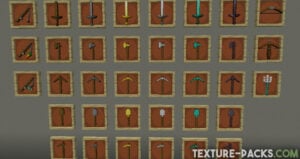




Bedrock Edition, Minecraft PE and MCPE:
[MCPACK] 1.21 Download Faithful 64x Texture Pack
Java Edition:
[64x] [1.21.X] Download Faithful 64x Texture Pack
[64x] [1.20.6 – 1.20.5] Download Faithful 64x Texture Pack
[64x] [1.20.2] Download Faithful 64x Texture Pack
[64x] [1.20.1 – 1.20] Download Faithful 64x Texture Pack
[64x] [1.19.X] Download Faithful 64x Texture Pack
[64x] [1.18.X] Download Faithful 64x Texture Pack
[64x] [1.17.X] Download Faithful 64x Texture Pack
[64x] [1.16.X] Download Faithful 64x Texture Pack
[64x] [1.15.X] Download Faithful 64x Texture Pack
[64x] [1.14.X] Download Faithful 64x Texture Pack
[64x] [1.13.X] Download Faithful 64x Texture Pack
[64x] [1.12.X] Download Faithful 64x Texture Pack
[64x] [1.11.X] Download Faithful 64x Texture Pack
[64x] [1.10.X] Download Faithful 64x Texture Pack
[64x] [1.9.X] Download Faithful 64x Texture Pack
[64x] [1.8.X] Download Faithful 64x Texture Pack
[64x] [1.7.X] Download Faithful 64x Texture Pack
[64x] [1.6.X] Download Faithful 64x Texture Pack
[64x] [1.5.X] Download Faithful 64x Texture Pack
[64x] [1.4.X] Download Faithful 64x Texture Pack
[64x] [1.3.X] Download Faithful 64x Texture Pack
[64x] [1.2.X] Download Faithful 64x Texture Pack


